Send a Fax from Your Phone: How Fax Apps Are Changing the Way We Communicate

Have you ever needed to send a fax but didn’t have access to a fax machine?
If you’re like most people, you probably thought that faxing was an outdated technology, something you’d only encounter in old offices or legal settings. But here’s the twist—fax apps are changing the game and allowing you to send a fax from your phone! Yes, that’s right.
Thanks to modern technology, you no longer need a bulky machine to send important documents. Whether you’re working from home, traveling, or simply need to fax something urgently, fax apps make it easier than ever to send a fax without the hassle of a traditional machine.
In this article, we’ll explore how fax apps work, why they’re so convenient, and which apps can make faxing on the go a breeze.
What is a Fax App?
A fax app is a mobile application that allows you to send and receive faxes directly from your smartphone or tablet. These apps enable you to upload documents, take pictures of paper documents, or use files stored on your phone to send faxes to recipients. Think of it as transforming your mobile device into a portable fax machine—no need for a physical machine or even a phone line.
How Do Fax Apps Work?
Using a fax app is simple and convenient. Here’s how they generally work:
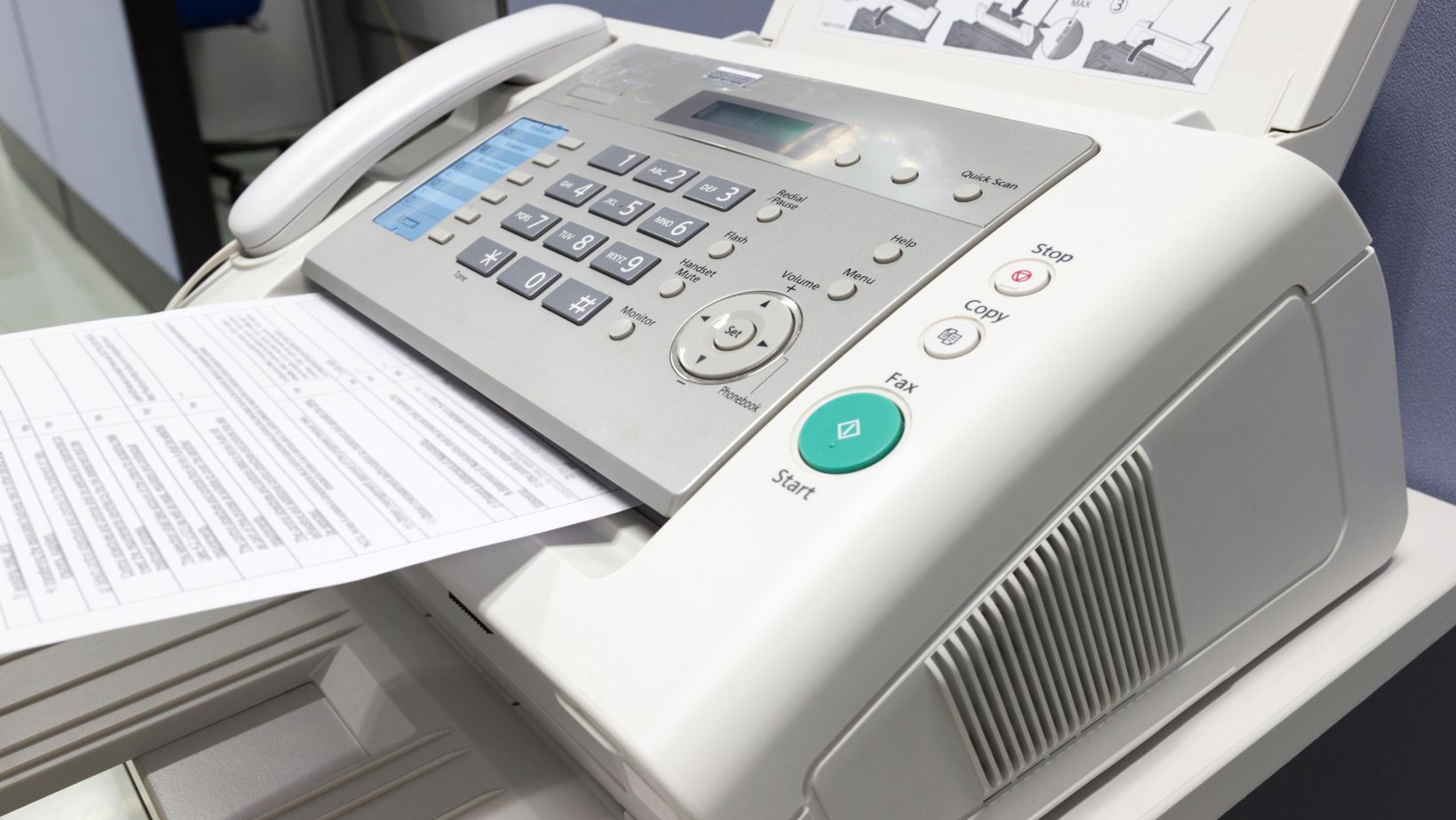
- Download the App: First, you’ll need to download a fax app from the App Store or Google Play Store. Some popular apps include eFax, FaxBurner, and iFax.
- Create an Account: Many fax apps require you to create an account, but there are also options for one-time use without needing to sign up. This is especially handy if you only need to send a fax occasionally.
- Upload Your Document: You can either upload a document directly from your phone’s storage, take a picture of the document with your camera, or use files from your cloud storage like Google Drive or Dropbox.
- Enter the Fax Number: Just like traditional faxing, you’ll need to enter the recipient’s fax number. Some apps allow you to store frequently used contacts for easy access.
- Send and Wait for Confirmation: Once you’ve uploaded the document and entered the recipient’s number, you can send the fax. Most apps will confirm once the fax has been successfully sent, along with the status of the transmission.
The Benefits of Using Fax Apps
While it might seem like faxing is a thing of the past, there are still situations where it is necessary. Fax apps offer several benefits that make them highly relevant in today’s digital age.
Convenience
Gone are the days of running to the office to find a working fax machine. With a fax app on your smartphone, you can send faxes from virtually anywhere—whether you’re at home, in a coffee shop, or on a business trip. This level of convenience makes faxing on the go possible and hassle-free.
Cost-Effective
Traditional faxing can be costly, especially if you need to send multiple faxes or don’t have access to a fax machine. Many fax apps offer a pay-per-use model, which means you don’t have to pay for a full subscription if you only need to send a fax occasionally. Some apps even provide a free trial or offer limited free faxes, which can be a great option for occasional users.
No Fax Machine is Needed
One of the biggest advantages of fax apps is that you don’t need a fax machine or a dedicated phone line to send faxes. Your smartphone serves as your fax machine, making it a more efficient and portable solution.
Digital Record Keeping
Fax apps allow you to digitally store your fax history, so you never lose track of your important documents. Many apps provide a feature to view past faxes, and some even allow you to save confirmation receipts, making it easier to track and manage all your faxes.
Security Features
When it comes to sensitive documents, faxing is still a more secure option than emailing. Fax apps often offer encryption and password protection to ensure your documents are secure during transmission. This makes them a valuable tool for sending confidential information like contracts, legal forms, and medical records.
How to Choose the Right Fax App for You?
With so many fax apps available, choosing the right one can be overwhelming. Here are a few tips to help you decide:

- Consider Your Needs: Are you sending faxes occasionally, or do you need a more regular solution? If you just need to send a fax once in a while, a free option or a pay-per-use app might be sufficient. For frequent faxing, a subscription-based app with extra features might be worth the investment.
- Look for Integration: Choose an app that allows you to integrate with your preferred cloud services like Google Drive, Dropbox, or OneDrive. This makes it easy to access your documents directly from your storage and send them without downloading.
- Check for Security: If you’re sending sensitive information, ensure the fax app offers encryption and other security features to protect your documents.
Common Questions About Sending Faxes from Your Phone
Do I Need a Fax Machine to Send Faxes from My Phone?
No, you do not need a traditional fax machine. Fax apps turn your smartphone into a virtual fax machine, so you can send documents directly from your device.
Can I Receive Faxes on My Phone?
Yes, many fax apps allow you to receive faxes directly on your phone. These faxes are often stored digitally in the app, so you can access them anytime.
Are Fax Apps Free?
Many fax apps offer free trials or limited free faxes, but most require a subscription or pay-per-use model for continued service.
Conclusion
Fax apps are revolutionizing the way we communicate by making it easier than ever to send faxes directly from your smartphone. With their convenience, security, and affordable options, these apps provide an efficient solution for modern-day faxing needs. Whether you’re sending a legal contract, medical form, or business document, fax apps help you stay connected and get things done without the need for bulky machines or dedicated phone lines. So why not ditch the old-fashioned fax machine and try a fax app today?

 What Makes Dartmouth a Unique Inspiration for Interior Design
What Makes Dartmouth a Unique Inspiration for Interior Design  Rat Removal Home Office Safety: Essential Tips for a Pest-Free Workspace
Rat Removal Home Office Safety: Essential Tips for a Pest-Free Workspace  Age:Tikmbswmx6u= Lainey Wilson- Country Star’s Age and Journey to Nashville Stardom
Age:Tikmbswmx6u= Lainey Wilson- Country Star’s Age and Journey to Nashville Stardom  Age:R3aqksp5yoq= Cher at 77: The Ageless Icon’s Extraordinary Journey Through Music, Film, and Fashion
Age:R3aqksp5yoq= Cher at 77: The Ageless Icon’s Extraordinary Journey Through Music, Film, and Fashion 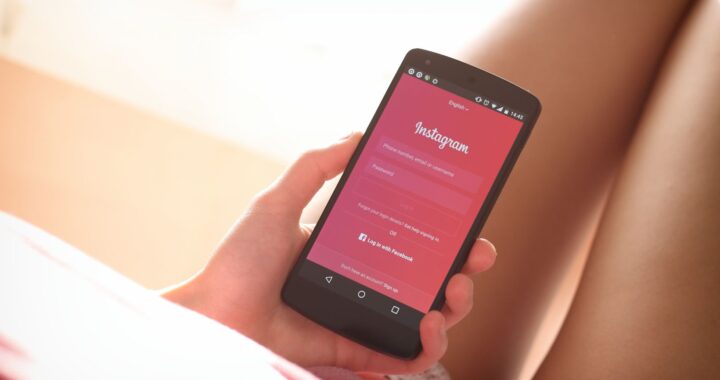 Famety Provides Free Instagram Followers to Everyone!
Famety Provides Free Instagram Followers to Everyone!  Eating at the Right Restaurants at Galapagos
Eating at the Right Restaurants at Galapagos